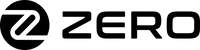Battery life is a critical consideration for anyone using a smartwatch or fitness tracker. These devices pack a range of features, from GPS tracking to heart rate monitoring, all of which can significantly impact battery performance. Understanding how different usage scenarios affect battery life can help you make the most of your device. Here, we delve into how extended use, GPS activation, workouts, and always-on display settings influence battery performance.
1. Battery Performance During Extended Use
Extended Use Overview:
Extended use refers to the continuous operation of a smartwatch or fitness tracker over a prolonged period. This scenario is typical for users who wear their device all day and night without frequent recharges.
Factors Affecting Battery Life:
- Background Processes: Devices continually run background processes like syncing data with your smartphone, tracking steps, and monitoring heart rate. These processes are generally optimized for efficiency but still consume power.
- Notifications: Receiving frequent notifications, such as calls, texts, and app alerts, can drain the battery faster. Each notification typically involves screen activation and vibration, both of which require energy.
- Sensors: Sensors such as accelerometers, gyroscopes, and barometers continuously track your movement and environment. While individually they may consume minimal power, collectively, their constant operation can impact battery life.
- Screen Usage: The frequency and duration of screen activations, whether for checking the time or interacting with apps, significantly affect battery life. Brightness settings also play a crucial role; higher brightness levels drain the battery more quickly.
Managing Extended Use:
To optimize battery life during extended use:
- Adjust screen brightness to a lower setting.
- Limit the number of notifications you receive.
- Disable or reduce the frequency of background processes when possible.
- Use power-saving modes if available.
2. Battery Performance with GPS Activated
GPS Activation Overview:
GPS tracking is one of the most power-intensive features on a smartwatch or fitness tracker. It provides real-time location data, which is essential for activities like running, cycling, and hiking.
Impact on Battery Life:
- Continuous Operation: When GPS is activated, it runs continuously to provide accurate location tracking. This constant operation significantly drains the battery.
- Data Processing: GPS requires significant data processing power to triangulate positions using satellites. The more frequently the device updates your location, the higher the power consumption.
- Environmental Factors: Signal strength can affect battery drain. In areas with poor satellite visibility, such as dense forests or urban canyons, the device may expend more power trying to maintain a GPS signal.
Managing GPS Use:
To maximize battery life with GPS activated:
- Limit GPS usage to necessary activities and disable it when not needed.
- Use power-efficient modes that reduce the frequency of location updates.
- Plan routes in advance to minimize unnecessary GPS usage.
3. Battery Performance During Workouts
Workout Mode Overview:
Smartwatches and fitness trackers offer dedicated workout modes that track various metrics such as heart rate, calories burned, and duration of the activity. These modes often involve multiple sensors working simultaneously.
Impact on Battery Life:
- Heart Rate Monitoring: Continuous heart rate monitoring during workouts is a significant power drain. The sensor uses optical technology to measure blood flow, requiring frequent updates.
- Activity Tracking: Tracking metrics like steps, distance, and pace involves continuous data collection and processing, which consumes battery power.
- Additional Sensors: Advanced devices may also track metrics such as VO2 max, cadence, and elevation, which involve additional sensors and data processing.
Managing Battery During Workouts:
To optimize battery life during workouts:
- Use a chest strap heart rate monitor paired with your device, if compatible, as it can be more efficient than the built-in optical sensor.
- Choose workout modes that focus on essential metrics and disable unnecessary tracking features.
- Use interval tracking settings that reduce the frequency of data updates.
4. Battery Performance with Always-On Display Settings
Always-On Display Overview:
An always-on display (AOD) allows users to view the time and other important information without waking up the device. This feature is convenient but can significantly impact battery life.
Impact on Battery Life:
- Screen Power Consumption: The display remains partially or fully active, consuming power continuously. Even with optimized low-power modes, the screen still draws energy.
- Brightness and Refresh Rate: Higher brightness levels and faster refresh rates increase power consumption. Devices may use adaptive brightness and lower refresh rates to mitigate this, but the impact on battery life remains.
Managing Always-On Display:
To manage battery life with an always-on display:
- Use the lowest brightness setting that is still comfortable to view.
- Enable adaptive brightness to adjust the screen based on ambient light conditions.
- Use power-saving modes that adjust the refresh rate or turn off the display when not in use.
Conclusion
Understanding how different usage scenarios impact battery life can help you make informed decisions about how to use your smartwatch or fitness tracker. By managing settings and usage patterns, you can extend the battery life of your device and ensure it meets your needs throughout the day. Whether you're on a long hike with GPS tracking, hitting the gym for a workout, or just going about your daily routine with notifications and an always-on display, these tips will help you get the most out of your device’s battery.